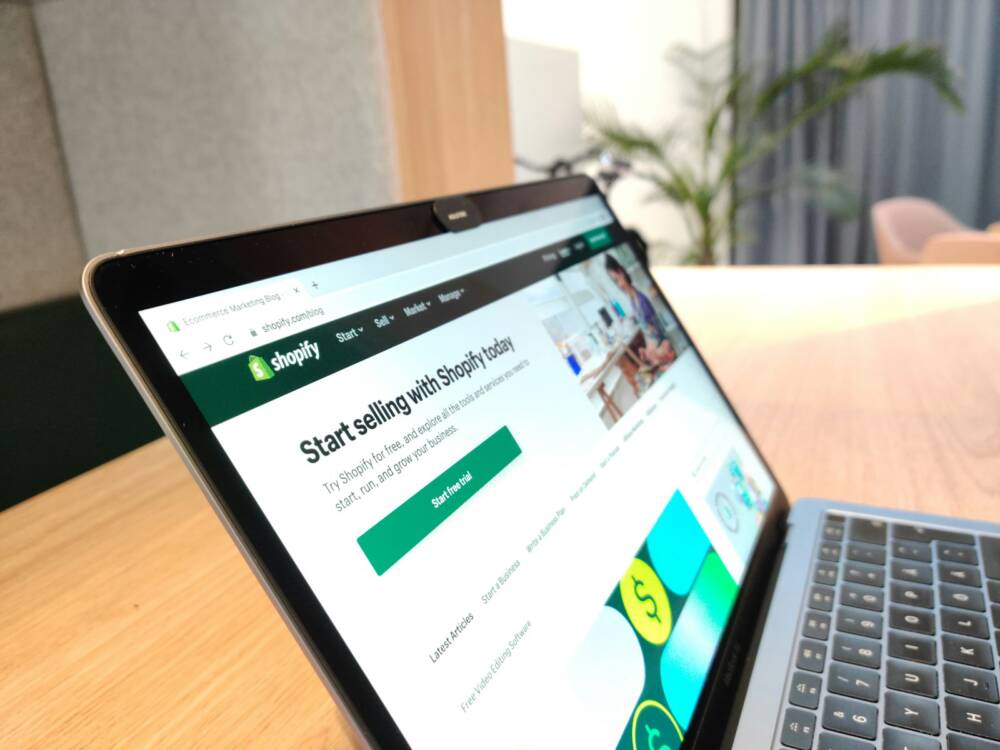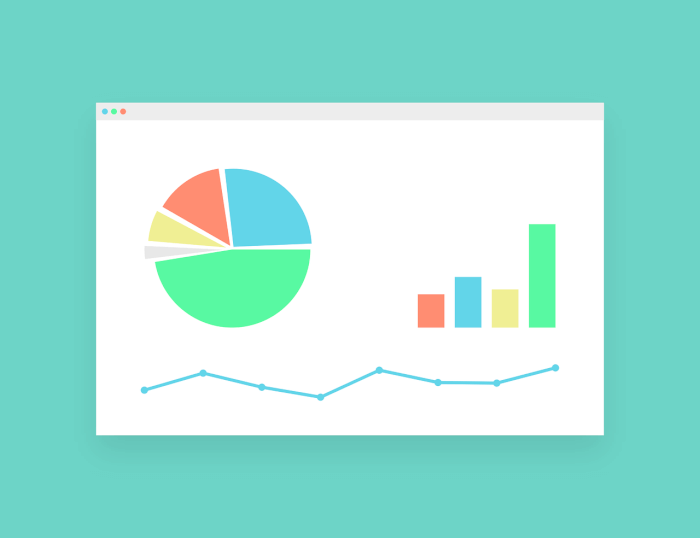You may have noticed that when you visit a website for the first time, it gives you a warning about cookies. Most of the time, it’s some kind of annoying pop-up window that says something like “This site uses cookies; click here to agree.”
This is because in 2002, the European Union passed a law called the “ePrivacy Directive” that says so. One of the rules it set was that websites had to get clear permission from their visitors before putting cookies on their computers.
Also, more and more people are worried about their privacy and how their information is used on the internet, so we can see why the European Union wants to try to help users.
Because these cookie warnings seem to be everywhere and because most people don’t really understand cookies, they seem to have a negative effect.
Unfortunately, most people find these cookie warnings to be very annoying. Blocking cookies in your browser either doesn’t help or makes the site unusable. Thanks to simple extensions, it’s easy to get around these cookie warnings on websites.
Block Cookie Warnings in Chrome
“I Don’t Care About Cookies” is a tool that allows you to block cookies. But recently it was sold to Avast and people is now concerned about their data privacy.
If you care about your data you need a safe alternative. “Still don’t care about cookies” extension is a excellent tool. It won’t be free, but it will be worthy to pay 1€ (one time payment) to avoid users data to be sold.
Installing the extension in your Chrome is all you need to do. When you don’t want to use the extension, you don’t have to change any settings or turn it off.
- Step 1: Go to the Chrome Web store and look for “Still don’t care about cookies”.
- Step 2: Click “Add to Chrome”
- Step 3: Click “Add extension.”
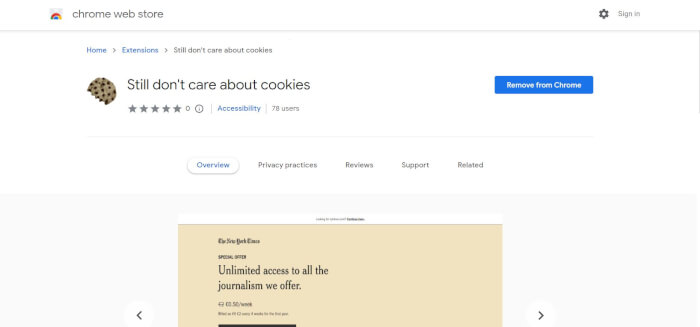
All done. Now, it will stop cookie pop-ups on all websites you visit.
Whitelist a site
If a certain site doesn’t work after you add extensions, you can add it to your whitelist by following the steps below.
- Step 1: Click the extension icon in the toolbar after the extension has been added.
- Step 2: Copy the website’s URL or link and paste it into the “List of all…” box.
- Step 3: Now, click “Save” settings to keep the changes you’ve made.
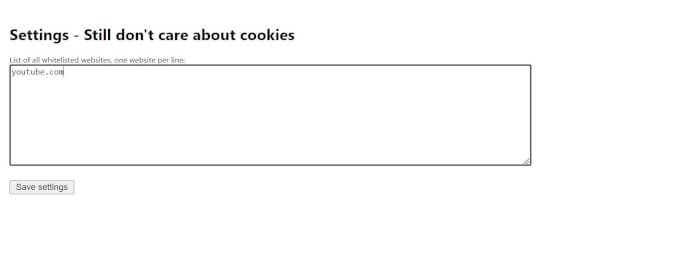
The Web is made to be public. On the one hand, that’s great. It means that privacy-protecting Web tools like “Still don’t care about cookies” can protect users from Web abuses and annoyances.
You can browse without getting cookie warnings
Cookies are a way for websites to track your information and sometimes hide content behind banners that ask for your permission to use cookies. Using the above methods, you can stop or block cookie warnings in popular browsers like Chrome, which will save you a lot of time. Keep an eye out for more advice about the browsers you use. Also, stay tunned to our productivity tips already mentioned on our website and, thus, focus your time on what matters most, your business.
MKTPlace is a leading digital and social media platform for traders and investors. MKTPlace offers premiere resources for trading and investing education, digital resources for personal finance, news about IoT, AI, Blockchain, Business, market analysis and education resources and guides.